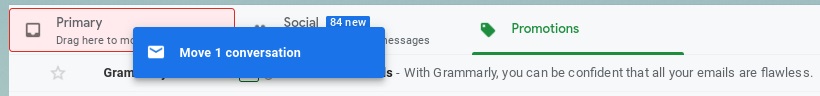Whitelisting our email address
To ensure all our emails get through here is an overview of how to add Live Lingua as a trusted contact in Gmail:
Click on any you have received from Live Lingua. Then click on the three dots toward the top right and select “add Live Lingua to contacts list.” Your email client now knows that you want emails from Live Lingua to go direct to your inbox rather be filtered out to your spam folder.
Gmail may still send these emails to the Promotions tab. To ensure they go to your primary inbox here is one extra step. Go back to the Promotions tab or wherever you have a Live Lingua email you want to whitelist. Click directly on it and drag it over to the Primary Inbox tab as shown below.
Gmail will ask if you want to send all emails from this sender to the Primary Inbox. Click 'Yes'.
For guidance from our friends at Hubspot on whitelisting emails in other email providers like Yahoo, click here.
Need more help, contact our team at info@livelingua.com